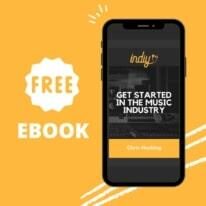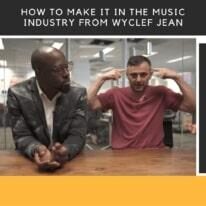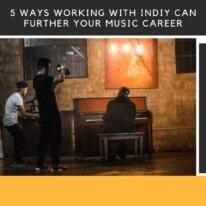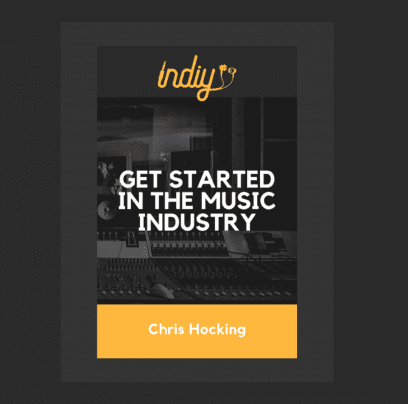Spotify Releases an Easy Way to Choose a Playlist Order. Introducing Spotify Shuffle
Olga_Novikova
Don’t want to shuffle? You can now choose a preferred way of listening to your favourite playlists. On the 1st of August 2022, Spotify announced separate buttons for Shuffle and Play for their users with a Premium subscription. Spotify Shuffle.
The new feature will be available in the coming weeks through updates on iOS and Android mobile devices.
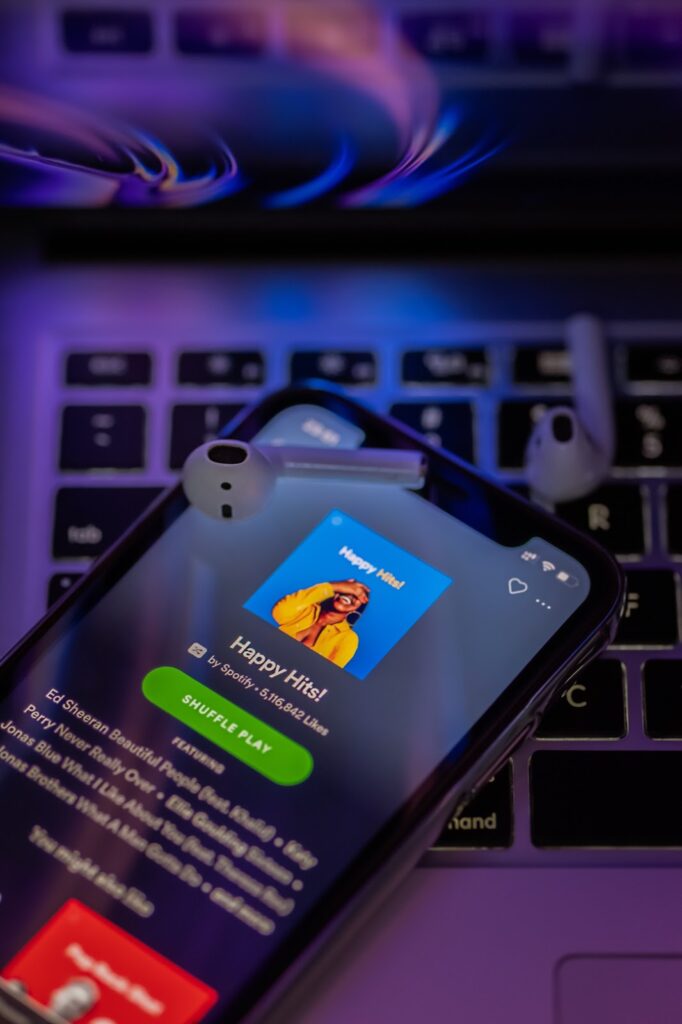
About Spotify
Spotify is one of the largest music streaming providers. It has over 433 million monthly active users, including 188 million paying subscribers, as of June 2022.
Spotify offers digital recorded music and podcasts, including more than 82 million songs. Spotify is currently available in more than 180 countries. Users can search for music based on Indiy artist, album, or genre and can create, edit, and share playlists.
How Was It Before?
Currently, Spotify customers only have a combined play & shuffle button at the top of playlists. Album tracks can be listened to in the correct order, although that applied only after Adele’s request in 2021.
Before this change, the default green play button used to be Shuffle, but you could play it in order if you just pressed the first song. After an update, the default green button starts playing songs in the order they are listed, while you can still play the album on shuffle by toggling it on your currently playing screen.
Has Spotify Removed the Shuffle button from Albums?
In November 2021, Spotify deleted the Shuffle button as the default option when playing albums. It’s been a change widely requested by fans and artists.
After all, Spotify agreed with Adele and changed the way of playing to improve user experience. Nowadays, you can just click the green play button to listen to the album in chronological order. Meanwhile, that update was also limited to Premium members.
As Adele tweeted: “We don’t create albums with so much care and thought into our track listing for no reason. Our art tells a story and our stories should be listened to as we intended.”
If you still want to listen to an album tracklist in random order, you should play the first track and toggle on the shuffle icon.
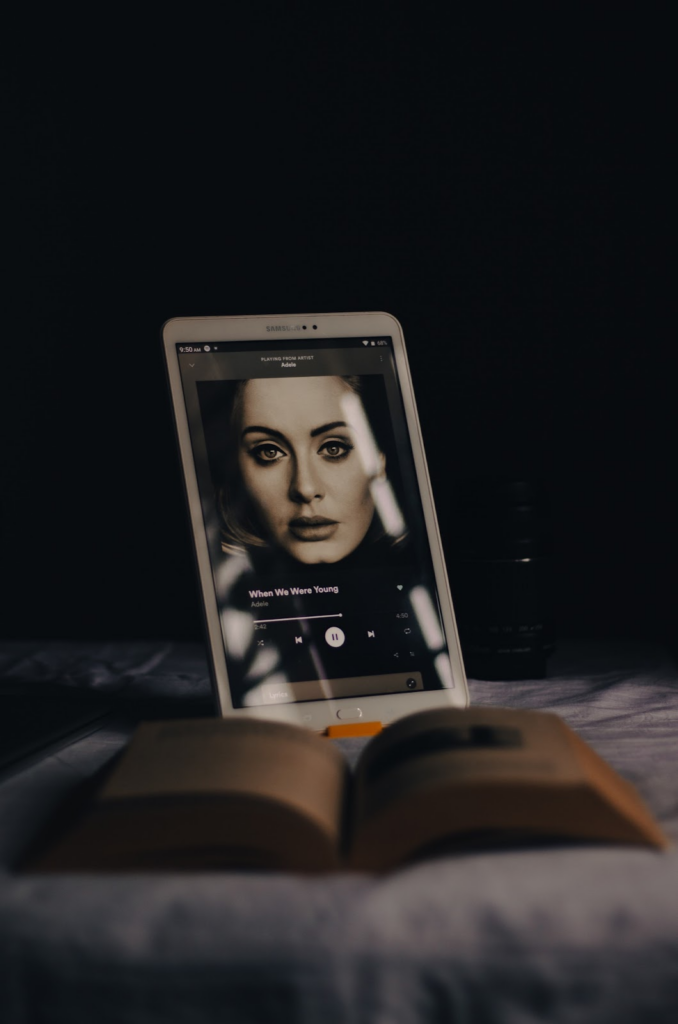
Why Separate?
The separate buttons will replace the existing single button that shuffles tracks in user-created playlists as it used to be previously with albums.
Now, for Premium subscribers, the Shuffle icon no longer appears within the large Play icon as it usually does during Album View on Spotify.
As a result, you will control by yourself how to play tracks.
“Whether you love the joy of the unexpected with Shuffle mode or prefer listening to tunes in order by simply pressing Play,” said Spotify.
Spotify Shuffle - Wrap up
Finally, just a reminder that this new feature is limited to Premium users only. Other customers still have to listen to their songs on shuffle.
DO YOU MAKE MUSIC? THE INDIY MISSION
Indiy exists to help people create great music!
Did you know 40 thousand songs are uploaded to Spotify every day!
We want to hear about what you do, what makes you special and share it with the world!
Submit to be interviewed for Indiy Spotlight, its 100% FREE Just click here for your music interview
If you are working on new material, we have partnered with Audio Mastering to offer mastering on your next release from just £2 per song (approx $2.75 USD) - Check the offer out here
Search all articles
Olga_Novikova
I am a digital marketer with international sales experience. Passionate about the power of marketing and microscopy.
Follow Indiy